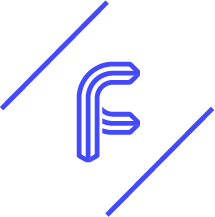Five ways to block out digital noise
It’s all well and good recanting the virtues of digital tools, with social media and email first on the firing line, but the ‘how-to’ isn’t as clear. These interminable noises can’t be silenced with a flick of a switch. Or they could, if you had a switch to control every device, screen and interactive display within a two-mile radius.
But there are other ways – less effective than stripping naked and living on a mountain, perhaps, but still effective. If you possess the self-discipline to accompany block out strategies, to draw the curtain on the beast and not be tempted to peak behind every few minutes, there are immediate ways you can withdraw from the cacophony of distraction, this digital madness.
1. Devolve your tech.
It’s a sign of the times that we look for ways to make our phones less attractive. Everyone knows somebody that’s opted for a pre-smartphone device, much to the queer looks of their colleagues. It’s pretty much the modern-day equivalent of venturing out with a rock and stick to catch your own dinner.
But it works. It’s a fair compromise to rejecting technology entirely, and returns the user a sense of control and purpose. With the ol’fashioned and much beloved Nokia handsets, for example, your phone is a practical tool once more, rather than a bottomless well of intrigue and distraction.
2. Productivity software.
It might seem odd to use a tool to block out a tool, but productivity software is a simple way to reduce digital temptations. Tools such as KeepMeOut, Stay Focused and Cold Turkey act as a user-defined gateway to digital access, blocking out Internet connections, specific websites or entire software.
The only niggle is that you’re technically still in control. There are barriers to stop you, but none impassable. To address this, I’d recommend selecting a bizarrely complex password, writing it on a piece of paper and handing it to a loved one, or just hiding it. This extra ‘wall’ will be enough to stem the impulse.
3. Separate work and personal workspaces.
A lack of separation between the work and personal is a huge detriment to many modern workers, especially freelancers. This isn’t just about delineating the hours and committing to shutting down past a certain time, but using different hardware for different tasks. Trying to remain productive on the same machine that entertains you is a recipe for disaster. Most software innocuous in personal hours is a little demon in work time.
4. Audit your apps.
Most apps we use are low-value activities. They take up our time and give us very little in return, save distraction and a platform for angst and cruel life comparisons. Every now and then, it’s worth going through each app and deleting the apps that don’t give you value. These includes social media and email apps. If we can access these platforms on our computers, it’s unlikely we also need access on our tablets or phones. We’re not ‘missing out’; little occurs in the world that requires your immediate attention.
5. Commit to email embargos.
Or at least, only permit yourself access within prespecified timeslots. One of the biggest killers to productivity is email and social media notifications. People don’t send emails discriminately. Messages are cheap and very few contain relevant information. Try to absorb and respond to messages within a single time slot – say two hours in the middle of the day – and cut yourself off from it for the rest. This way, you retrain your brain to no longer anticipate notifications or use them as a stepping off point to procrastination.